The 3 models of B2B SaaS integrations
 Łukasz SągolCo-founder
Łukasz SągolCo-founder
Building means researching a lot of team productivity software, and especially the unique space of software aiming to simplify work by integrating to extend features of existing systems.
More and more B2B SaaS businesses realize they don’t operate in a software vacuum.
This is super visible in software that tries to refrain from becoming a system of record, but operates by utilizing existing systems of record within an organization.
There is still a lot of new software with a goal of being a better system of record, like Linear for issue tracking or Clover for a richer wiki.
But ultimately, a lot of people do not get to choose the systems they use, and have to work with decisions made by someone else.
And that’s where this new wave of productivity software comes in: Software that understands this lack of control and provides new experiences, recognizing those existing systems in a team’s stack.
There are three distinct ways of achieving this:
1 Embedding (aka iframes)
Not understanding underlying systems, just presenting their experience within another.
Very helpful when providing functionality that is parallel, but doesn’t need the data from the system of record.
Examples of this include Sessions and MakeSpace for a new take on communication tools that replace screen sharing with embedding.
2 Dashboards and hubs
Software that reads data from system of record, presents it in a completely new UI and links back to the source system. These are helping people manage their responsibilities and tasks that are stored across multiple systems.
An example of this is Qatalog, building a work hub that makes viewing and searching stuff across software easier.
3 Two-way integrations
Reading data from system of record, presenting it in a different UI and allowing users to operate on the data in source system directly from that new experience.
It’s about enabling new ways of working, without having to move or migrate historical data.
We at Qualdesk do just that for a visual, free-form, data-led whiteboard with full read/write integrations, but we’re not the only ones. See Rows for an integrated take on the spreadsheet UI.
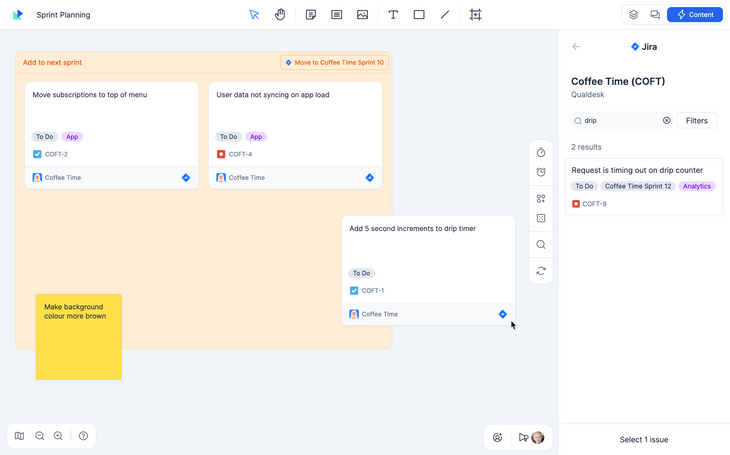
All of the above are not here just because they have integrations with existing software – all software now has some kind of integration to make life easier.
These examples have integrations at their core and use them as a unique strength against incumbent solutions.
You don’t start from a blank canvas. You don’t have to copy and paste. You don’t have to open endless tabs. You can try it out without migrating data. You don't need to switch over.