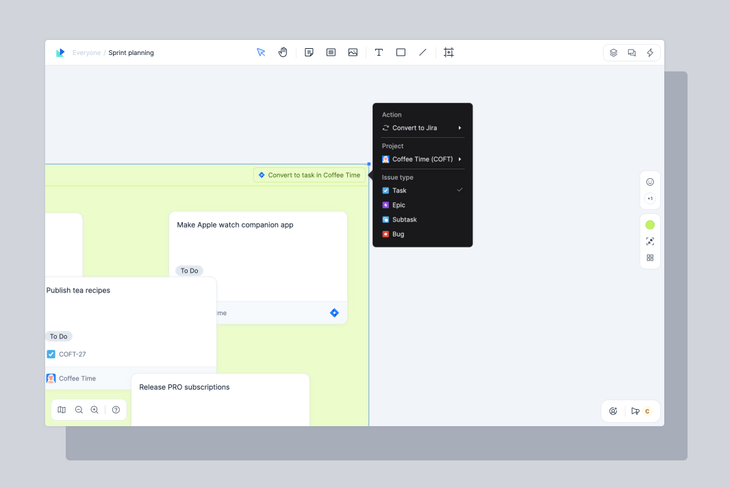
Whiteboards are brilliant for team activities due to their flexibility. However, the whiteboard itself is rarely the ‘result’ of the meeting. That usually is an agreement, a list of tasks or actions, that need to be stored in your team’s system of record. At Qualdesk we aim to make acting on those systems of record possible directly from your whiteboard.
That’s why today we introduce Groups with Actions. As the name suggests – they’re just like normal groups. You can draw them on the whiteboard and drag items into them or you can select a bunch of items and group them.
What happens next, is special. You select what action should that group represent – set a sprint, change epic or convert all stickies into bugs in Jira. From this moment on, all items in the group will have the action applied to them, no matter if they were in the group from the start or they are added by you or your team later.
This is an extremely powerful tool for creating ‘human-powered automation’, enabling your team to start actions by dragging items on the board. We use it for our sprint planning, with designated groups for bugs, next sprint and some pre-defined epics. This way everyone in the team can take part in planning, and it’s all as easy as moving cards around.
We’re launching just with Jira actions, as it’s the most popular system among our users, but Linear, Trello, and even some custom integrations are already in progress. We can’t wait to see what you will use them for!