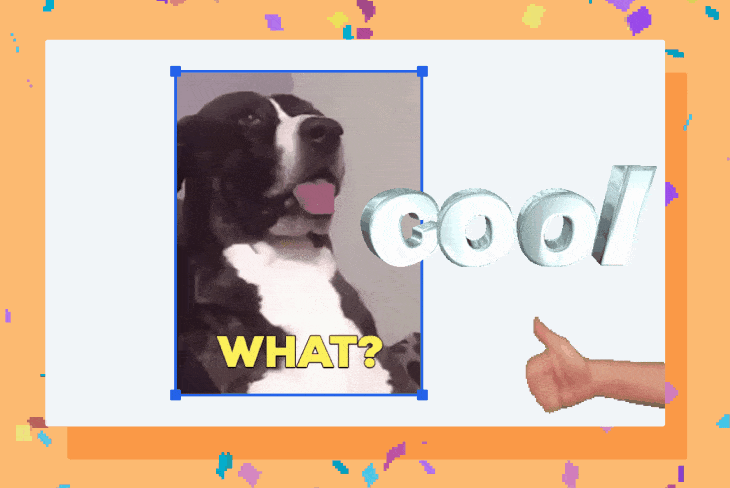
You can now upload images to Qualdesk boards, including:
- photos (perfect for design and user research)
- screenshots (comment and annotate, and create follow-up actions in Google Sheets, Jira, Linear or Trello)
- diagrams for meetings, discussions and workshops
- animated GIFs for, well, whenever
To upload an image, you can:
- drag and drop an image file from your computer
- paste an image by pressing ⌘V or ^V
- click the Upload image button in the toolbar