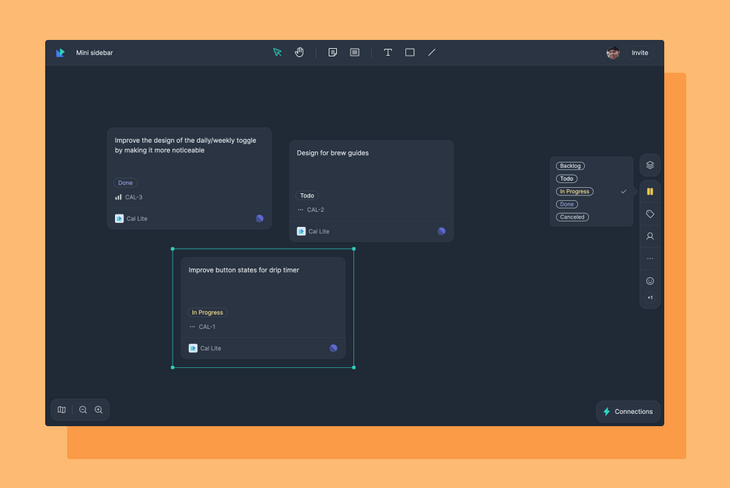
Cards on Qualdesk boards can represent many different types of data. There are stickies and cards, which are useful for information that doesn’t belong in any other tool, but there are also Jira, Linear, Trello and Google Sheets cards, that are directly linked to data from those tools.
Apart from that representation, and being able to move them freely around the board, you can also take action on each and every single one of them. Change sprint in Jira, change assignee in Trello or edit labels in Linear. All those actions were hidden in the context menu, but we know they're as important as other things you can do with Qualdesk.
We introduced a new toolbar, that is always visible with actions that you can take on currently selected items. No need to visit Linear to move that forgotten issue into the next cycle.